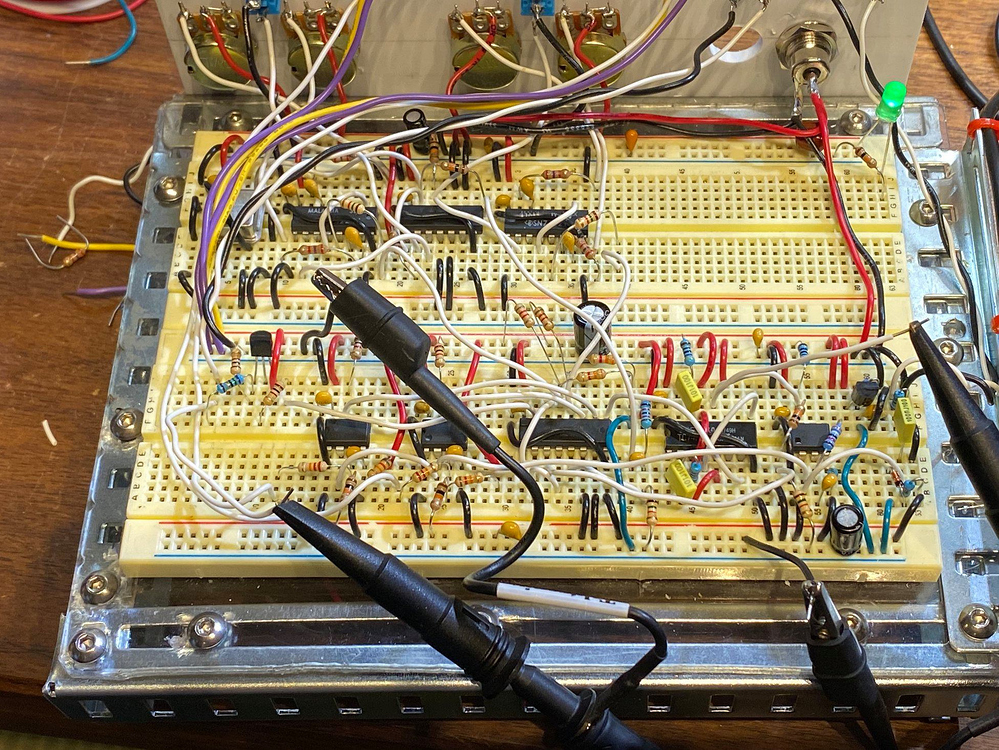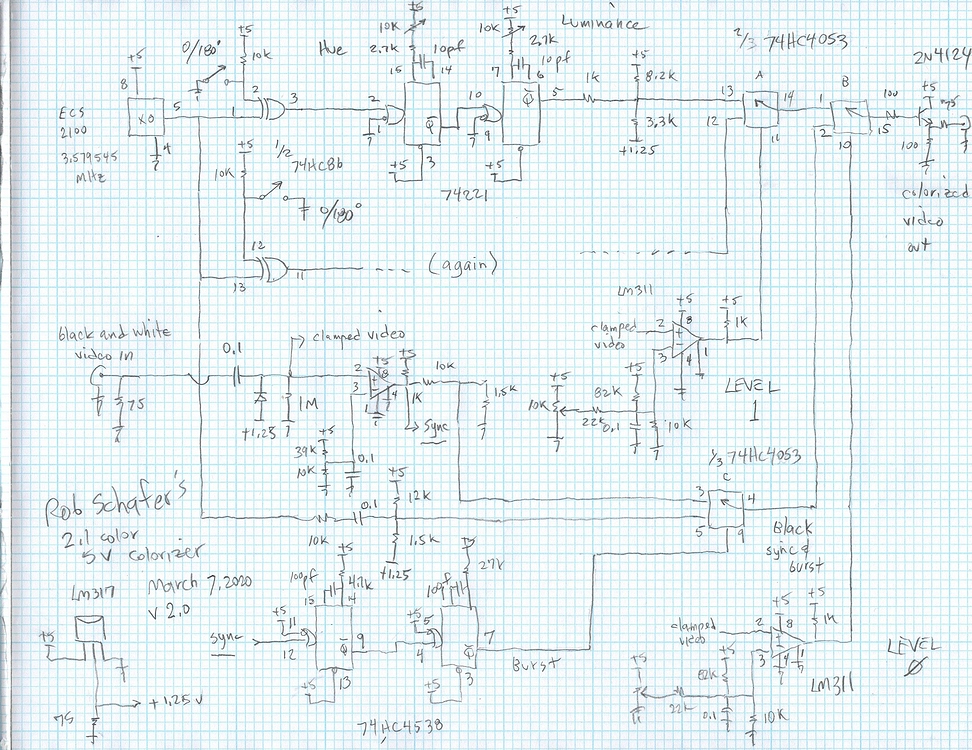all the circuits we design and distribute for underscores.shop are made to be diy and beginner friendly. a big part of this mission is to enable and encourage artists to engage with their own art-making tools.
often when helping people troubleshoot their circuits i am asked to recommend a digital oscilloscope they could get. also for my online class about making analog video synths on breadboard i would like to suggest some scopes that students could look into getting if they want.
in this post i will outline some of the features of a digital oscilloscope that make it useful for building and testing diy video circuits and then suggest a few options across a range of prices and feature sets.

main features to look for
- the bandwidth – ie the the range of frequencies that it can accurately measure (this is rated in Hertz)
- whether it has trigger modes – most modern scopes do
- number of analog inputs
- does it include a signal generator ?
- does it include a multi-meter ?
- what form-factor would suit your needs ?
my quick thoughts on these in general:
- composite video uses around 4-5Mhz and vga @ 640*480 needs around 14Mhz so more than this is ideal for a scope to inspect video signals (especially hd ones) – however in practice i would rarely need to see all the details of the subcarrier or every pixel so you could definitely get away with less
- triggering on the rising/falling edges is often essential to get a stable look at video signals – would recommend checking your scope can do this.
- having two analog inputs can be very useful although this often increases cost as well – if you have the budget definitely go for this but don’t stress if not
- signal generators can be useful for testing circuits and are fun to play with but not essential
- a multi-meter is pretty essential for working with electronics – if you dont have one already then a combined meter + scope could be a good option for you
- i like the small and portable kinds that run on rechargeable batteries but i also have a larger desktop scope that i mainly use.
ZEEWEII DSO154Pro 18M – cheapest option i recommend

i got one of these ZEEWEII DSO154Pro 18M from aliexpress for around 25 euros and was pretty impressed with the results – learning the interface is a bit clunky on lots of these machines but once you get the hang of it seems like a great first choice:
- claims 18Mhz of bandwidth – at least in my tests inspecting a color-burst at 500ns divs it looked fine
- triggers worked as i would expect
- only has one input to the scope
- has a built-in signal generator – this seemed pretty good:
- i like that you can use it to generate really slow (0.1Hz) oscillations
- would be nice if the vpp was adjustable but it is not
- does not include multi-meter – which is fine for me i already had one
- is very small form-factor – comes with rechargeable battery that lasts long enough


ZOYI ZT-703S – 2ch scope + multi-tool – looks promising

i have not tested these myself but have seen them recommended as good entry level-scopes online. you can get ZOYI ZT-703S on aliexpress for around 70 euros – so more than twice the price of the mini-ZEEWEII however:
- 50Mhz of bandwidth claimed
- 2 channels of analog input – very helpful for comparing signals etc
- built in function generator (with adjustable vpp!) and a multi-meter in a nice portable form-factor
seems like quite a good option if you want 2 channels / need a multimeter anyway… they also have a 1 channel version the ZOYI ZT-702S for 50 euros however this only has 10Mhz bandwidth which is a little on the slower side – could be ok tho…
OWON HDS242 – a solid portable 2ch scope + multi-tool for a bit more

i picked up one of these when i needed a portable scope / multi-tool for some installations i was doing away from my bench. you can get the OWON HDS242 on aliexpress for around 110 euros (+20 euros if you want the optional signal generator also) – it is well made and easy to use. runs at 40Mhz and im sure is better quality than the ZOYI ZT-703S… however im not sure it is worth the almost twice the price with similar specs… especially for my uses as a secondary one – i might sell this and just use the ZEEWEII DSO154Pro for when im away from my bench going forward


a Rigol DS1054Z or similar second-hand ?

these Rigol DS1054Z are professional machines (with lots of features i never touch!) and mine has served me well for many years and will for many more i hope. i think they retail at around 440 euros but i got one less than half that price from a closing mens shed. (plus theres a well documented firmware hack to unlock extra bandwidth!) so always check out the second-hand market before buying anything new!
FG-100 – a cheap signal generator

its not a scope but if you want a cheap signal generator thats not attached to your scope i found these FG-100 DDS Function Generators on aliexpress for around 15 euros to be a good way to add signals to your circuits.
the interface to set the frequency value is awful but i really like how it has a knob for variable amplitude (up to 10vpp) plus another little knob for dc offset!